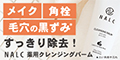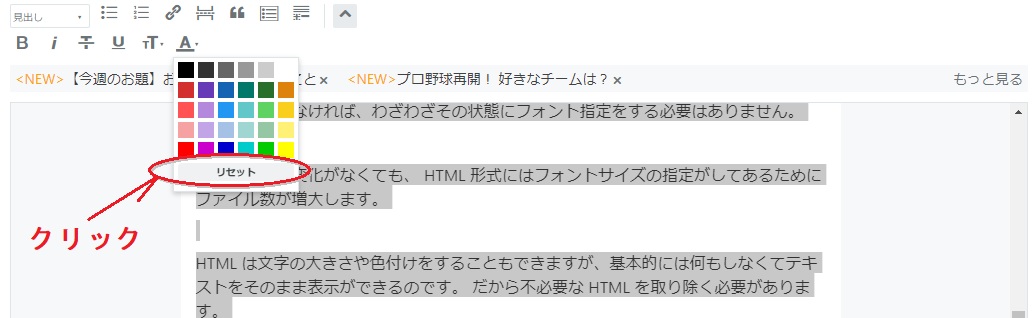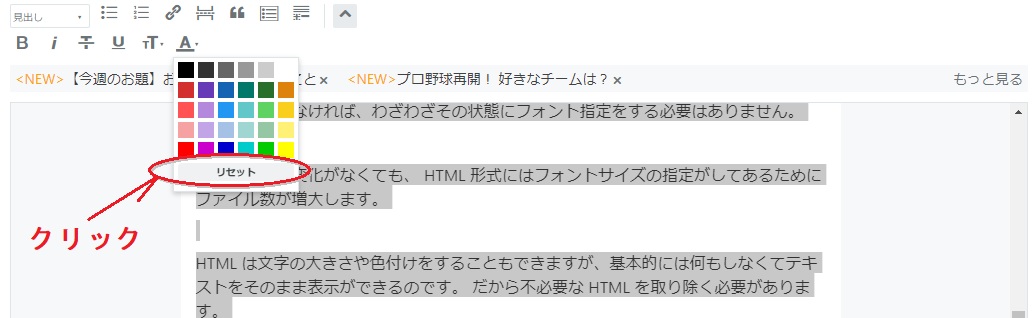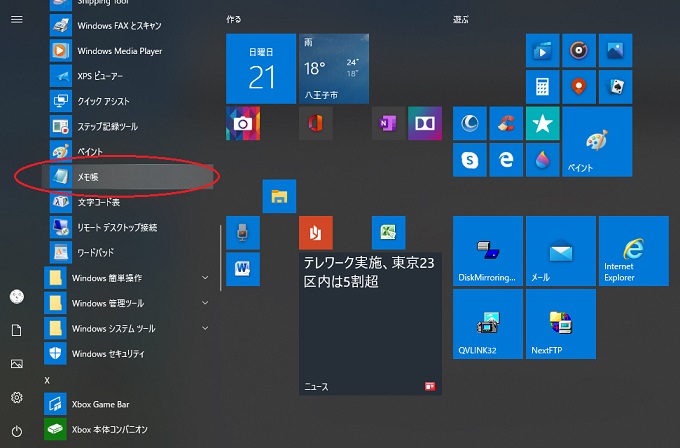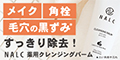音声入力のゴミタグ整理
2020年7月3日
序
どうもです静吉です。
OneDrive の Word 文章で作成した文章をコピーペーストで、ブログの記事作成で貼り付けたとします。OneDrive の Word でなくてもOfficeのワードでも同じなんですけど、これらはリッチテキストドキュメント*1なので、TXT(文字)だけのプレーンテキスト*2とは違うのです。
そして[編集見たまま]の 文字色→リセット で、一応の HTML タグはある程度除去できるのですが、 Microsoft のすごいところはというかやんちゃなところは、文字色リセットでも除去できないタグが残るのです。
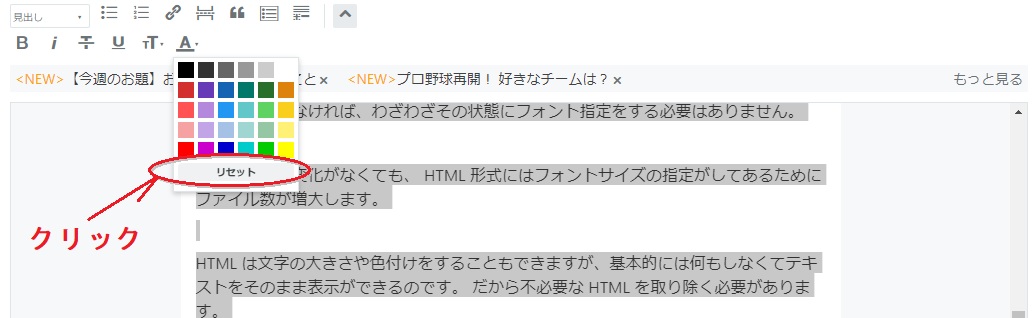
今回はこれらの 文字色→リセット でも除去できないタグを回避する方法を、お知らせしたいと思います。
ちなみに Google のドキュメントははてなブログに貼り付けをして、[編集見たまま]の 文字色→リセット だけで不要なタグが綺麗に除去できます。

破
次の文章はOneDrive の Word 文章で作成した文章となります。
onedriveのword文書でディクテーション音声入力により文章作成をしました。作成文章をコピーしここにペーストしました。
作成したフォントサイズは10.5がデフォルトです。
こちらがHTML編集で見た同じ文章です。※ちらっと見るだけでOK
<span class="TextRun SCXW228508314 BCX0" lang="JA-JP" style="margin: 0px; padding: 0px; user-select: text; -webkit-user-drag: none; -webkit-tap-highlight-color: transparent; font-variant-ligatures: none !important; color: #000000; font-style: normal; font-variant-caps: normal; font-weight: 400; letter-spacing: normal; orphans: 2; text-align: justify; text-indent: 0px; text-transform: none; white-space: normal; widows: 2; word-spacing: 0px; -webkit-text-stroke-width: 0px; background-color: #ffffff; text-decoration-style: initial; text-decoration-color: initial; font-size: 10.5pt; font-family: Century, Century_EmbeddedFont, Century_MSFontService, serif; font-kerning: none; line-height: 18.3458px;" xml:lang="JA-JP" data-contrast="auto"><span class="DictationCorrection SCXW228508314 BCX0" style="margin: 0px; padding: 0px; user-select: text; -webkit-user-drag: none; -webkit-tap-highlight-color: transparent; background-repeat: repeat-x; background-position: left bottom; border-bottom: 1px solid transparent; background-color: inherit;">onedrive
</span></span><span class="TextRun SCXW228508314 BCX0" lang="JA-JP" style="margin: 0px; padding: 0px; user-select: text; -webkit-user-drag: none; -webkit-tap-highlight-color: transparent; font-variant-ligatures: none !important; color: #000000; font-style: normal; font-variant-caps: normal; font-weight: 400; letter-spacing: normal; orphans: 2; text-align: justify; text-indent: 0px; text-transform: none; white-space: normal; widows: 2; word-spacing: 0px; -webkit-text-stroke-width: 0px; background-color: #ffffff; text-decoration-style: initial; text-decoration-color: initial; font-size: 10.5pt; font-family: Century, Century_EmbeddedFont, Century_MSFontService, serif; font-kerning: none; line-height: 18.3458px;" xml:lang="JA-JP" data-contrast="auto"><span class="NormalTextRun SCXW228508314 BCX0" style="margin: 0px; padding: 0px; user-select: text; -webkit-user-drag: none; -webkit-tap-highlight-color: transparent; background-color: inherit;">の</span></span><span class="TextRun SCXW228508314 BCX0" lang="JA-JP" style="margin: 0px; padding: 0px; user-select: text; -webkit-user-drag: none; -webkit-tap-highlight-color: transparent; font-variant-ligatures: none !important; color: #000000; font-style: normal; font-variant-caps: normal; font-weight: 400; letter-spacing: normal; orphans: 2; text-align: justify; text-indent: 0px; text-transform: none; white-space: normal; widows: 2; word-spacing: 0px; -webkit-text-stroke-width: 0px; background-color: #ffffff; text-decoration-style: initial; text-decoration-color: initial; font-size: 10.5pt; font-family: Century, Century_EmbeddedFont, Century_MSFontService, serif; font-kerning: none; line-height: 18.3458px;" xml:lang="JA-JP" data-contrast="auto"><span class="NormalTextRun SCXW228508314 BCX0" style="margin: 0px; padding: 0px; user-select: text; -webkit-user-drag: none; -webkit-tap-highlight-color: transparent; background-color: inherit;">word文書で
</span></span><span class="TextRun SCXW228508314 BCX0" lang="JA-JP" style="margin: 0px; padding: 0px; user-select: text; -webkit-user-drag: none; -webkit-tap-highlight-color: transparent; font-variant-ligatures: none !important; color: #000000; font-style: normal; font-variant-caps: normal; font-weight: 400; letter-spacing: normal; orphans: 2; text-align: justify; text-indent: 0px; text-transform: none; white-space: normal; widows: 2; word-spacing: 0px; -webkit-text-stroke-width: 0px; background-color: #ffffff; text-decoration-style: initial; text-decoration-color: initial; font-size: 10.5pt; font-family: Century, Century_EmbeddedFont, Century_MSFontService, serif; font-kerning: none; line-height: 18.3458px;" xml:lang="JA-JP" data-contrast="auto"><span class="NormalTextRun SCXW228508314 BCX0" style="margin: 0px; padding: 0px; user-select: text; -webkit-user-drag: none; -webkit-tap-highlight-color: transparent; background-color: inherit;">ディクテーション
</span></span><span class="TextRun SCXW228508314 BCX0" lang="JA-JP" style="margin: 0px; padding: 0px; user-select: text; -webkit-user-drag: none; -webkit-tap-highlight-color: transparent; font-variant-ligatures: none !important; color: #000000; font-style: normal; font-variant-caps: normal; font-weight: 400; letter-spacing: normal; orphans: 2; text-align: justify; text-indent: 0px; text-transform: none; white-space: normal; widows: 2; word-spacing: 0px; -webkit-text-stroke-width: 0px; background-color: #ffffff; text-decoration-style: initial; text-decoration-color: initial; font-size: 10.5pt; font-family: Century, Century_EmbeddedFont, Century_MSFontService, serif; font-kerning: none; line-height: 18.3458px;" xml:lang="JA-JP" data-contrast="auto"><span class="NormalTextRun SCXW228508314 BCX0" style="margin: 0px; padding: 0px; user-select: text; -webkit-user-drag: none; -webkit-tap-highlight-color: transparent; background-color: inherit;">音声入力
</span></span><span class="TextRun SCXW228508314 BCX0" lang="JA-JP" style="margin: 0px; padding: 0px; user-select: text; -webkit-user-drag: none; -webkit-tap-highlight-color: transparent; font-variant-ligatures: none !important; color: #000000; font-style: normal; font-variant-caps: normal; font-weight: 400; letter-spacing: normal; orphans: 2; text-align: justify; text-indent: 0px; text-transform: none; white-space: normal; widows: 2; word-spacing: 0px; -webkit-text-stroke-width: 0px; background-color: #ffffff; text-decoration-style: initial; text-decoration-color: initial; font-size: 10.5pt; font-family: Century, Century_EmbeddedFont, Century_MSFontService, serif; font-kerning: none; line-height: 18.3458px;" xml:lang="JA-JP" data-contrast="auto"><span class="NormalTextRun SCXW228508314 BCX0" style="margin: 0px; padding: 0px; user-select: text; -webkit-user-drag: none; -webkit-tap-highlight-color: transparent; background-color: inherit;">により
</span></span><span class="TextRun SCXW228508314 BCX0" lang="JA-JP" style="margin: 0px; padding: 0px; user-select: text; -webkit-user-drag: none; -webkit-tap-highlight-color: transparent; font-variant-ligatures: none !important; color: #000000; font-style: normal; font-variant-caps: normal; font-weight: 400; letter-spacing: normal; orphans: 2; text-align: justify; text-indent: 0px; text-transform: none; white-space: normal; widows: 2; word-spacing: 0px; -webkit-text-stroke-width: 0px; background-color: #ffffff; text-decoration-style: initial; text-decoration-color: initial; font-size: 10.5pt; font-family: Century, Century_EmbeddedFont, Century_MSFontService, serif; font-kerning: none; line-height: 18.3458px;" xml:lang="JA-JP" data-contrast="auto"><span class="NormalTextRun SCXW228508314 BCX0" style="margin: 0px; padding: 0px; user-select: text; -webkit-user-drag: none; -webkit-tap-highlight-color: transparent; background-color: inherit;">文章作成をしました。
</span></span><span class="TextRun SCXW228508314 BCX0" lang="JA-JP" style="margin: 0px; padding: 0px; user-select: text; -webkit-user-drag: none; -webkit-tap-highlight-color: transparent; font-variant-ligatures: none !important; color: #000000; font-style: normal; font-variant-caps: normal; font-weight: 400; letter-spacing: normal; orphans: 2; text-align: justify; text-indent: 0px; text-transform: none; white-space: normal; widows: 2; word-spacing: 0px; -webkit-text-stroke-width: 0px; background-color: #ffffff; text-decoration-style: initial; text-decoration-color: initial; font-size: 10.5pt; font-family: Century, Century_EmbeddedFont, Century_MSFontService, serif; font-kerning: none; line-height: 18.3458px;" xml:lang="JA-JP" data-contrast="auto"><span class="NormalTextRun SCXW228508314 BCX0" style="margin: 0px; padding: 0px; user-select: text; -webkit-user-drag: none; -webkit-tap-highlight-color: transparent; background-color: inherit;">作成文章を
</span></span><span class="TextRun SCXW228508314 BCX0" lang="JA-JP" style="margin: 0px; padding: 0px; user-select: text; -webkit-user-drag: none; -webkit-tap-highlight-color: transparent; font-variant-ligatures: none !important; color: #000000; font-style: normal; font-variant-caps: normal; font-weight: 400; letter-spacing: normal; orphans: 2; text-align: justify; text-indent: 0px; text-transform: none; white-space: normal; widows: 2; word-spacing: 0px; -webkit-text-stroke-width: 0px; background-color: #ffffff; text-decoration-style: initial; text-decoration-color: initial; font-size: 10.5pt; font-family: Century, Century_EmbeddedFont, Century_MSFontService, serif; font-kerning: none; line-height: 18.3458px;" xml:lang="JA-JP" data-contrast="auto"><span class="DictationCorrection SCXW228508314 BCX0" style="margin: 0px; padding: 0px; user-select: text; -webkit-user-drag: none; -webkit-tap-highlight-color: transparent; background-repeat: repeat-x; background-position: left bottom; border-bottom: 1px solid transparent; background-color: inherit;">コピー
</span></span><span class="TextRun SCXW228508314 BCX0" lang="JA-JP" style="margin: 0px; padding: 0px; user-select: text; -webkit-user-drag: none; -webkit-tap-highlight-color: transparent; font-variant-ligatures: none !important; color: #000000; font-style: normal; font-variant-caps: normal; font-weight: 400; letter-spacing: normal; orphans: 2; text-align: justify; text-indent: 0px; text-transform: none; white-space: normal; widows: 2; word-spacing: 0px; -webkit-text-stroke-width: 0px; background-color: #ffffff; text-decoration-style: initial; text-decoration-color: initial; font-size: 10.5pt; font-family: Century, Century_EmbeddedFont, Century_MSFontService, serif; font-kerning: none; line-height: 18.3458px;" xml:lang="JA-JP" data-contrast="auto"><span class="NormalTextRun SCXW228508314 BCX0" style="margin: 0px; padding: 0px; user-select: text; -webkit-user-drag: none; -webkit-tap-highlight-color: transparent; background-color: inherit;">し</span></span><span class="TextRun SCXW228508314 BCX0" lang="JA-JP" style="margin: 0px; padding: 0px; user-select: text; -webkit-user-drag: none; -webkit-tap-highlight-color: transparent; font-variant-ligatures: none !important; color: #000000; font-style: normal; font-variant-caps: normal; font-weight: 400; letter-spacing: normal; orphans: 2; text-align: justify; text-indent: 0px; text-transform: none; white-space: normal; widows: 2; word-spacing: 0px; -webkit-text-stroke-width: 0px; background-color: #ffffff; text-decoration-style: initial; text-decoration-color: initial; font-size: 10.5pt; font-family: Century, Century_EmbeddedFont, Century_MSFontService, serif; font-kerning: none; line-height: 18.3458px;" xml:lang="JA-JP" data-contrast="auto"><span class="NormalTextRun SCXW228508314 BCX0" style="margin: 0px; padding: 0px; user-select: text; -webkit-user-drag: none; -webkit-tap-highlight-color: transparent; background-color: inherit;">ここにペーストしました。
</span></span><span class="EOP SCXW228508314 BCX0" style="margin: 0px; padding: 0px; user-select: text; -webkit-user-drag: none; -webkit-tap-highlight-color: transparent; color: #000000; font-style: normal; font-variant-ligatures: normal; font-variant-caps: normal; font-weight: 400; letter-spacing: normal; orphans: 2; text-align: justify; text-indent: 0px; text-transform: none; white-space: normal; widows: 2; word-spacing: 0px; -webkit-text-stroke-width: 0px; background-color: #ffffff; text-decoration-style: initial; text-decoration-color: initial; font-size: 10.5pt; line-height: 18.3458px; font-family: Century, Century_EmbeddedFont, Century_MSFontService, serif;" data-ccp-props="{"335551550":6,"335551620":6}"> </span>
たった【OneDrive のワード文章でディクテーション音声入力により文章作成をしました。作成文章をコピーにしここにペーストしました。】これだけの文章が枠の中全部の記述になっているのです。
もはや、Microsoft 恐るべしですね。
音声入力による口頭記述の言葉よりもHTMLタグのほうが多すぎて、見てくれを整えるためのタグ記述が如何にもの効率の悪さを感じさせます。
こんなふうに言葉が飛び飛びになってしまうのは、喋るスピードにもよるのだと思います。単語単語で切りながら喋っているのは考えながら喋っているからです。
Microsoft の OneDrive Word 文章で音声入力でブログ記事を書いたとしたら、ブログ記事の内容よりもはるかに大量の HTML タグにより、見かけはともかくソース的には超水増しされた文書ファイルになってしまうでしょう。
これでは当然ファイルサイズも重たくなってしまいます。
それじゃあ、ブログの編集で 文字色→リセット をすれば良いのではないかと思われるのは当然だと思います。
確かにこれでもほとんどのタグは削除されるのですが、 Microsoft の変に凄いところは、先に言いましたように削除されないタグが残るというところです。
文字色→リセットします。
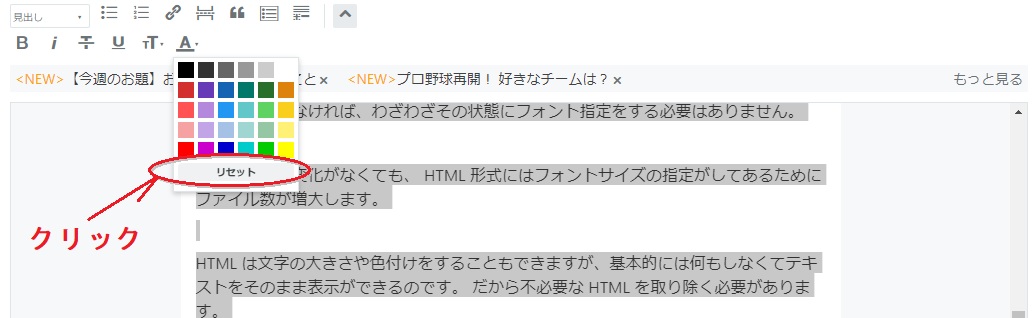
↓
onedriveのoffice文書でディクテーション音声入力により文章作成をしていました。作成文章をコピーしここにペーストしました。
文字色→リセットをクリックしたので、フォントサイズ指定は消えて標準サイズになりスッキリした感じがします。
大量のHTMLタグは消去できましたが、これらのタグだけは文字色→リセットでは消せないものとなって残ります。
<span lang="JA-JP" xml:lang="JA-JP" data-contrast="auto">onedrive
</span><span lang="JA-JP" xml:lang="JA-JP" data-contrast="auto">の
</span><span lang="JA-JP" xml:lang="JA-JP" data-contrast="auto">office文書で
</span><span lang="JA-JP" xml:lang="JA-JP" data-contrast="auto">ディクテーション
</span><span lang="JA-JP" xml:lang="JA-JP" data-contrast="auto">音声入力
</span><span lang="JA-JP" xml:lang="JA-JP" data-contrast="auto">により</span><span lang="JA-JP" xml:lang="JA-JP" data-contrast="auto">文章作成をしていました。</span><span lang="JA-JP" xml:lang="JA-JP" data-contrast="auto">作成文章を
</span><span lang="JA-JP" xml:lang="JA-JP" data-contrast="auto">コピー
</span><span lang="JA-JP" xml:lang="JA-JP" data-contrast="auto">し</span><span lang="JA-JP" xml:lang="JA-JP" data-contrast="auto">ここにペーストしました。
</span>
これら、不要なタグを HTML編集 で手作業で取り除きますか?
とてもそんな事はできません。
そうすると Microsoft の OneDrive の Word 文書での音声入力は、使えないということになるのでしょうか。
そうですね、コピーして直接ブログに貼り付ける場合は使えないということになります。
急
せっかく Microsoft の OneDrive Word 文章で音声入力ができたのに、ブログ記事の作成に使えないではもったいないです。
でもご安心ください。
OneDrive Word 文書の音声入力で作成した記事をブログに使うには、もう一つの方法があります。
それは Windows に付属のメモ帳を使うことです。
メモ帳は Windows のスタートメニューで Windows アクセサリーの中にあります。
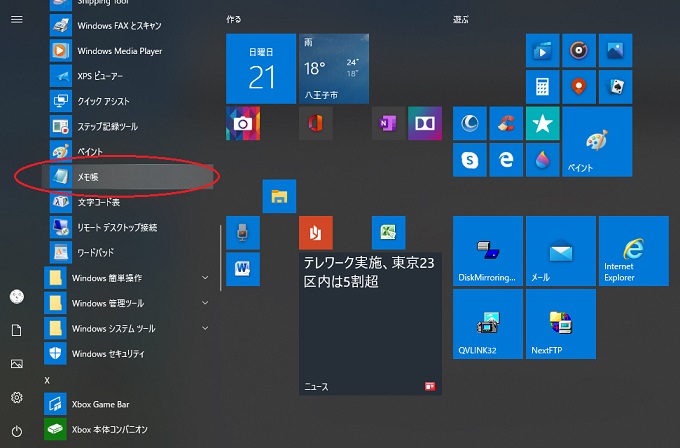
このメモ帳を介することによって、 OneDrive Word 文章で作成した文章以外のタグを簡単に取り除くことができます。
方法もとても簡単です。
- 作成した OneDrive Word 文章をコピーする
- メモ帳に貼り付ける
- メモ帳に貼り付けた文章コピーする
- メモ帳からコピーした文章をブログに貼り付ける
これだけでテキストオンリーの文字列が貼り付けることができました。
メモ帳を介することはちょっと面倒かもしれませんが、音声入力で文章を作成するのはタイピングするよりも早いので、結果的にはブログの記事が早く完成するというわけです。
この方法は音声入力のみならずいわゆるオフィスソフトのWordや、 Google ドキュメントなどで作成した文章を、ブログに貼り付けて使う場合はプレーンテキストにして貼り付けることが重要なのです。
これは隠れたリッチテキストドキュメントの文字修飾タグによる、ブログ記事への文字量の増加を押さえるために必要なことなのです。※ここ大事です。
それではこれにて終わりにいたします。
じゃあ OneDrive の Word 文章でも音声入力を試してみてくださいね。
この記事は 中高年の星☆爺婆の太陽 静吉がお届けしました😎
◇◇◇◇◇
Amazonはタイムセール中だよ
Amazon.co.jp タイムセール 毎日更新
YouTube チャンネル登録
Amazon.co.jpアソシエイト
ルイ・ビトン
ルイ・ヴィトンiPhone X iphone XS
ミニショルダー
スマホ
日常は非日常時代へ
持とう・ミラーレス一眼
パソコン
Amazon:Prime Student
パナソニックミラーレス一眼